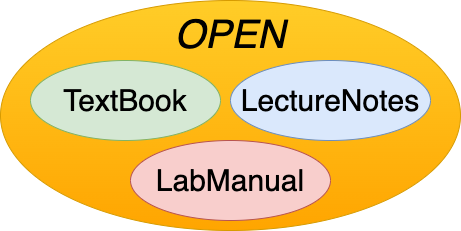5. How to Create a New Book#
To create a new book, run the following command within the books directory:
ope new_book <book name>
This will create a new directory with the name of the book, within this directory there is a sub-directory “content” that will contain the content of the book and is seeded with everything needed to get started authoring said book. A symbol link is created for this content directory to the content directory in the home directory (~/content) to store the source files for all books.